ABOUT ADFEST CONNECTCONNECT
What is ADFEST Connect?
ADFEST Connect is the perfect networking tool that not only allows you to search for ADFEST 2025 attendants and connect with them. ADFEST Connect offers great network expansion opportunities, so use it to see who’s coming, set-up meetings, and make the most of our time at ADFEST.How do I access ADFEST Connect?
After receiving your Delegate Confirmation, go to ADFEST Connect and enter your Delegate Number for the Username and your Last Name for the Password.You will receive your Delegate Confirmation after full payment is made and verified by ADFEST. If you have paid, but have not received your Delegate Confirmation, please contact Noi@ADFEST.com
Do I need to create an ADFEST Account to access ADFEST Connect?
No, you do not need to create an ADFEST account to access ADFEST Connect. You only need to be a confirmed delegate.Who will be shown in the ADFEST Connect Listing?
All confirmed delegates will be shown in the listing. However, while you will see names of delegates who have selected not to join ADFEST Connect, you will not be able to send them messages.How do I send a message to a delegate?
Click the email icon next to the delegate’s name and a pop-up window to be shown to enter your message. If the email icon is not shown, that delegate has selected not to join ADFEST Connect so you will not be able to send a message.Please note that ADFEST Connect is just a networking tool, and does not guarantee responses from the delegate. ADFEST is not liable if the delegate does not reply.
How do I contact a delegate that has no email icon?
If the email icon is not shown, that delegate has selected not to join ADFEST Connect. ADFEST cannot disclose contact details without the delegate’s permission, so unless the delegate has selected to join ADFEST Connect, you cannot send the delegate a message.How much of my details will be made public?
Only your name, position, company, city, and country will be shown publicly.Your email will not be made public even if you have selected to join ADFEST Connect. Other delegates will only see the email icon and your name when they send you messages, but never your email address.
However, if you reply to a delegate’s email, you have agreed to share your email address with the delegate.
If I have not joined ADFEST Connect, will my details be shown?
Yes, your name, position, company, city, and country will still be shown, but other delegates cannot send you messages.If I have not joined ADFEST Connect, can I still search for delegates and send them messages?
No, to be able to search and send messages to other delegates, you have to join ADFEST Connect.How can I change my ADFEST Connect Preference?
To change your ADFEST Connect preference selection, login to ADFEST Connect and go to Profile & Setting. Under Setting you can change your preference to join or remove yourself from ADFEST Connect.Does ADFEST Connect store messages in the system?
No, ADFEST Connect will send messages directly to delegates’ email addresses and any following correspondences will be between delegates directly through emails.Can I send myself a copy of the email?
ADFEST Connect will automatically send you a copy of the email to send to a delegate.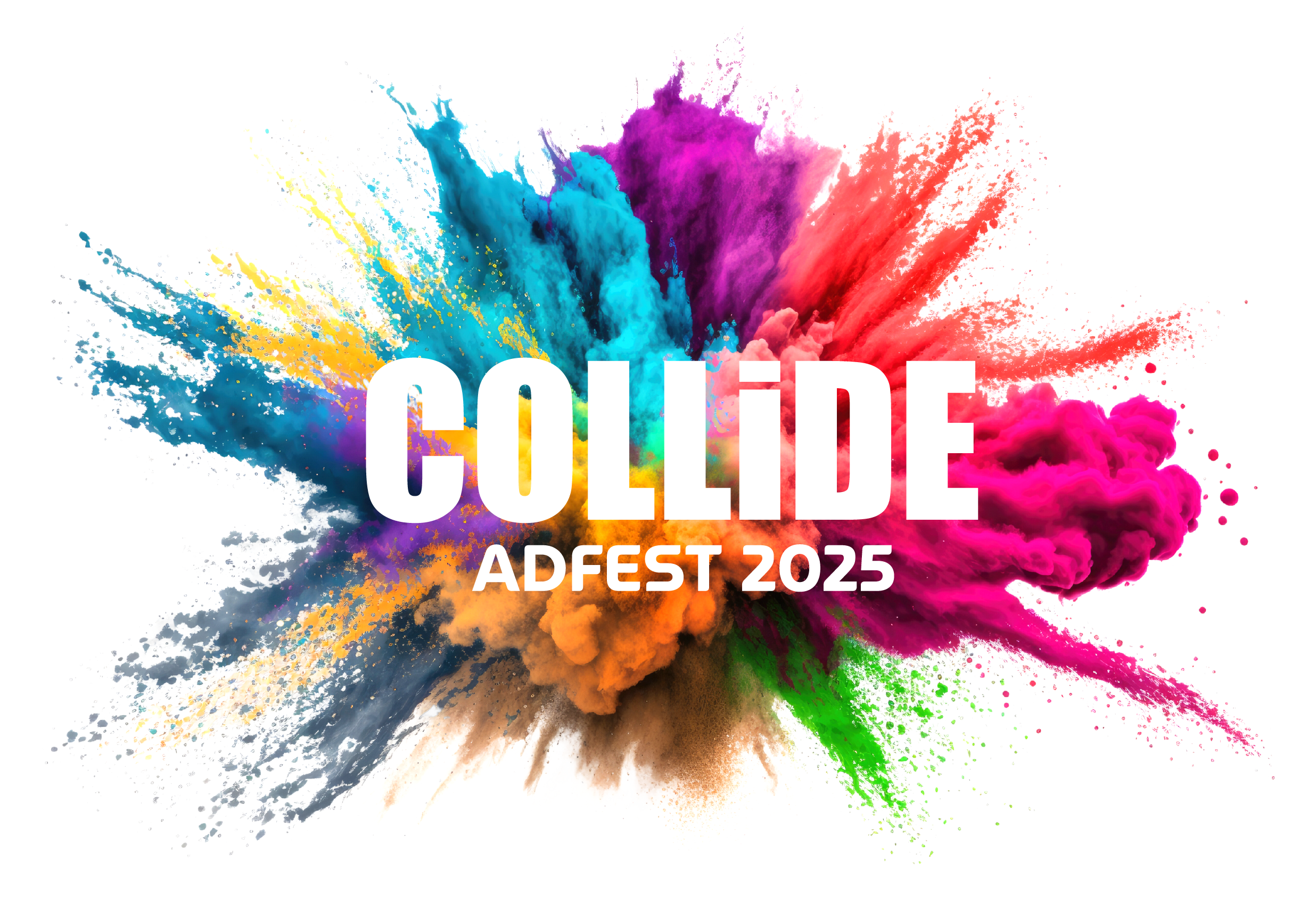

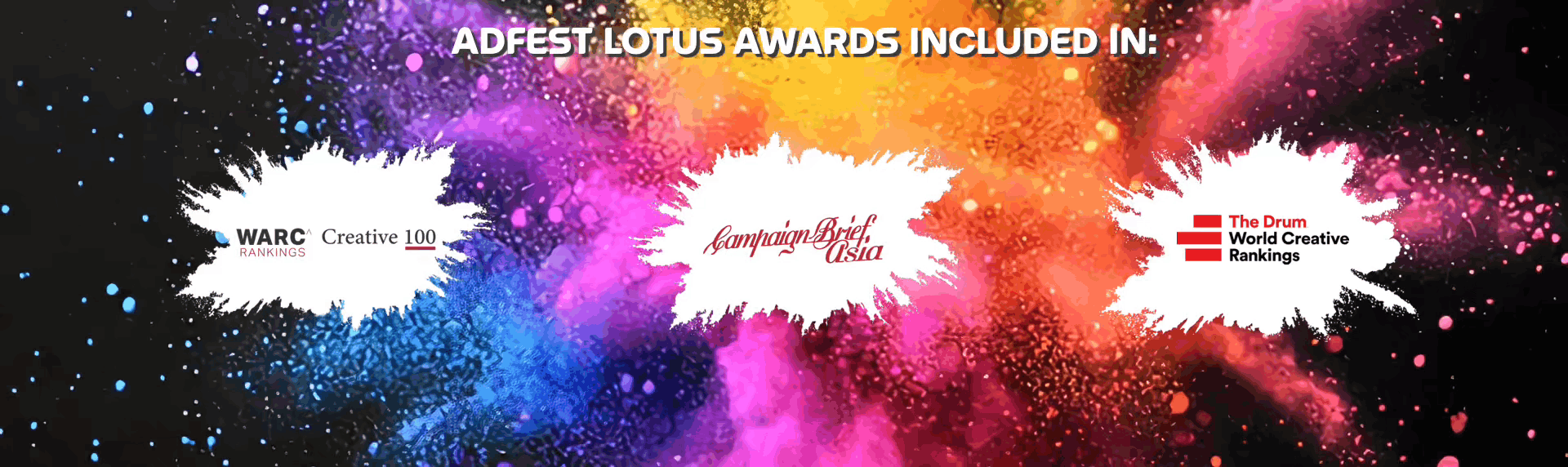









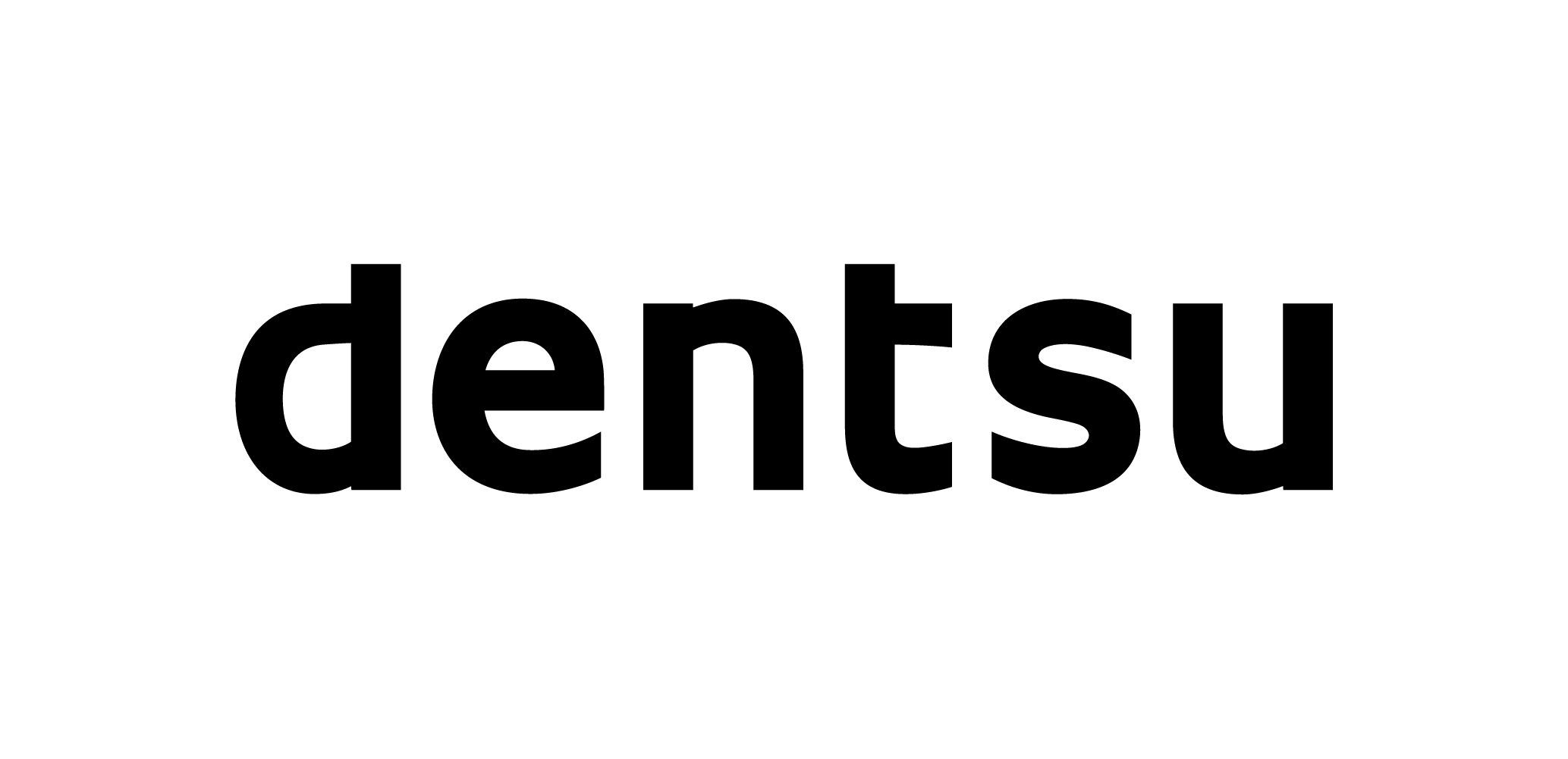












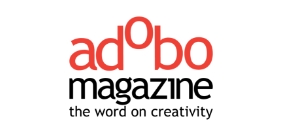















.png)
.png)
.png)
